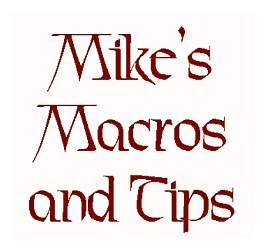|
Utilities and Tips for
WordPerfect
|
|
Filename
|
Description
|
| ConvNum.zip |
6/7/18. Version
2.03 of the venerable Number Conversion macro, rewritten for a nicer
interface, easier to understand code, and to pull localization
information from the Registry. No customization needed. |
| CreateTemplateHere.zip |
1/4/24.
Includes two documents which have embedded macros to create a template
with a specified name in the existing folder. Suppose, for instance,
you have a template called "Status and Notes" that you use for
particular matters. If you open that from a template, you have to
manually name it "States and Notes.wpd" and save it to the current
folder. OR, you could copy this file to your folder and name it
"!Create 'Status and Notes' File Here.wpd". When you open that file,
you click on the "Save New Document to Current Folder" button, and a
new "Status and Notes.wpd" file will appear in the folder.
|
| DateChangeAll.zip |
12/1/20.
This macro changes one date into another throughout a document, then
(optionally) prints the changed pages. Useful for documents which need
to change their effective date from one to another. Handles nine
different date formats. |
|
DepositTicket.zip
|
2/9/02. A duplicate of a
bank's deposit ticket template for WordPerfect. It is called by the
macro "Deposit Account.wcm" (included) which allows you to select among
several accounts, and to set the ticket number. To use it properly, you
need the (included) MICR font on your system, and you need to edit the
template and
its macro to add the right information. Instructions are in README.WPD
in the archive.
|
|
Directories
|
6/29/00. The Directories
toolbar concept. Links to a page with a graphic screen shot of my
WordPerfect setup, showing the Directories toolbar running down the
left
of the screen. Each button accesses a separate directory. Better than a
QuickList! Instructions on how to do it are below the picture.
|
|
DraftMAK.zip
|
12/14/10. Contains
DRAFTMAK.WPG, a graphic of a "DRAFT" watermark, 3-D, going diagonally
across the page, with the current date inserted below, plus a macro to turn it on and off and update the date to today's date.
|
|
Envelope.zip
|
4/4/14. A
Zipped archive containing the latest version of the Custom
Letterhead Envelope macros, templates, utilities, and graphics. They
also contain InfoCentral macros and utilities that work with the
WordPerfect macros, a Setup macro, and instructions that run
automatically. Click here for a detailed
description and to see
what it looks like or here for the "Mini-Manual."
|
|
FixText.wcm
|
1/19/25.
A
macro to clean up documents in various ways (Remove Fonts, Delete extra
spaces, Delete extra hard returns, Clean MSWord Codes), especially for
documents imported from Microsoft Word, which wind up with a lot of
extra formatting codes all over. Easily modifiable to add or subtract
things that you might run into in your documents more frequently.
|
|
Keyboard.zip
|
1/04/05. A WordPerfect
document containing a function key keyboard template, identical to that
formerly supplied with the retail version of WordPerfect. For versions
9 to 12; print it out on cardboard on a color printer, fold into a
triangle, and set it above your function keys.
|
LetterSave.zip
|
7/20/12.
A simple macro to save the current letter to a client folder with a
unique name. Useful for ongoing archiving of correspondence. See the
ReadMe.txt and the macro itself for details.
|
|
MacroMenu.zip
|
2/14/02. A macro which
displays a menu of your frequently-used macros for easy access; now you
can run or
edit.
|
|
MAKDefault.wpt
|
7/8/00. My default
template, containing my toolbars, keyboard, and styles. If you want to
copy over things directly.
|
|
MAKMacros.zip
|
10/29/15. Contains some
other WordPerfect macros: CONVNUM.WCM (number conversion to text), Date Ordinal.wcm (inserts
an ordinal date: e.g., "the12th of May, 2000"), FixText.wcm (removes extra fonts and/or spaces and/or hart returns and/or MS Word codes), and Green Card.wcm (formats a
certified mail card automatically from a letter).
|
MergeCodesDisplayToggle.zip
|
7/17/18.
This toggles your display between displaying your merge codes in full
and displaying them as markers. Assign it to a button on your toolbar
(icon included).
|
MergePlus.zip
|
7/25/18.
Version 2.0. The new version of MergePlus is simpler and quicker than the MultiMerge concept. MergePlus allows you to merge all of the FRM files in a folder at once (including Windows shortcuts to FRM files), allowing you to create your own document template sets for projects or clients. It allows you to select a DAT
file and a destination directory for the result, and keeps that
setting. So when I merge several documents in a row for a client, can
just open them all then use MergePlus to assemble them one by one - OR I can tell it to just merge everything in that folder. It
has options for saving and/or generating the resulting file, and optionally to save PDF copies. I use this
exclusively instead of the internal Merge function. Includes some instructions and a PNG file for the icon.
|
| Merge_Techniques.frm | 10/3/08.
A WordPerfect file containing some handy techniques for using Merge
form and data files for document assembly, including an embedded macro
to insert a document date and the "use nested fields as variables"
technique. |
|
MultiMerge.wcm
|
5/23/06. Version 3.3 , which adds the option to combine the resulting files into one file.
A macro to run multiple merges at once, using a text configuration
file. For instance, I commonly merge a Declaration of Guardian, Durable
Power of Attorney, Medical Power of Attorney, and other documents with
a client data file for estate planning clients. Instead of opening each
file and merging each separately, using MultiMerge I can merge the
standard set all at once. To see what it looks like, go here.
|
|
PDFFlatten.zip
|
10/19/06. A PerfectScript macro to "flatten"
PDF (Acrobat) forms, making the form fields uneditable. Great for
archiving and/or sending tax forms to clients. ADDED: a REG file which
will create a right-click context menu to do it without the WordPerfect
macro, which is even handier, though it takes a bit of editing to set
up properly.
|
| PrintOC.zip | 1/25/08.
This macro prints an original document from one location, then a copy
or copies of that document from a different location. If you are
printing a letter, it can figure out how many copies to print
automatically. I use it to print an original letter from the sheet
feeder (letterhead bond), then copies from the regular paper tray. It
is also useful to print the original and a copy of any document to go
to a client. There is a setup dialog where you select the paper
size/types (that is how you select different sources in WordPerfect),
which saves your settings to an INI file in the macro directory. |
| SaveAs.zip |
7/18/18.
Version 1.4. A macro to save the current document as one of six
formats: ANSI Word Processor, ASCII Standard, HTML, Rich Text Format
(RTF), Word (DOC), or WordPerfect. (Since Microsoft has withdrawn
support for the Compatibility Pack, WP can no longer save to DOCX.)
Avoids having to
scroll through the hundred or so file formats in the native "Save As"
dialog box to find the most commonly used ones. Also includes a "Save
as Word DOC.wcm" macro that bypasses the dialog. The "Save as Word DOC"
can be modified to save as any of the other formats (e.g., turn
it into "Save as ANSI Text" or "Save as HTML"). Also included are two
icons.
|
| Save&Mirror.zip |
11/7/11. Version 1.3. Save&Mirror
saves your document, and "mirrors" a copy to a location you designate.
Save&MirrorSetup pops up a dialog box allowing you to set the
mirror location and set whether you are asked to confirm the remote
file overwrite. I
use it to work on documents on my laptop computer at home. |
|
SendKeys.wcm
|
1/07/04. A macro to replace the broken
SendKeys feature in WordPerfect 9 and later versions. Use it or refer to it in
your own macros.
|
Stamps.wcm
|
2/20/04.
A macro to (1) select the address of the letter you're sending, (2) run
the Stamps.com software, (3) optionally insert your password
automatically, then (4) insert the address in the software.
|
| TemplateReplace.zip |
1/22/16.
This macro replaces the template used on the current document with the
default template, allowing access to your default styles more naturally.
|
|
TextTables.zip
|
7/30/99. Contains a
WordPerfect document giving various examples of how one can do text
formatting using the Tables feature.
|
|
ToolIcons.zip
|
7/17/18. Contains a
collection of icons for the WordPerfect toolbar (PNG files and bitmaps).
|